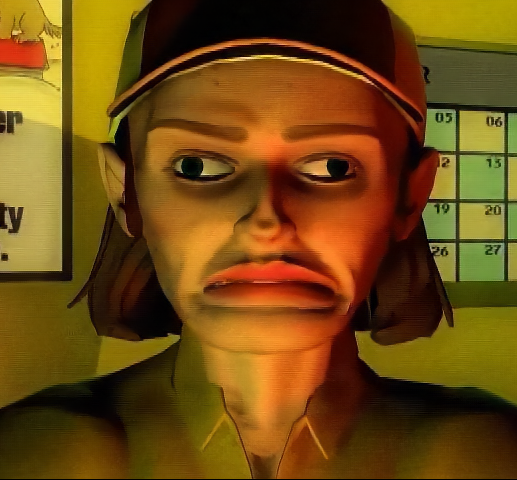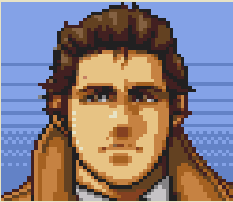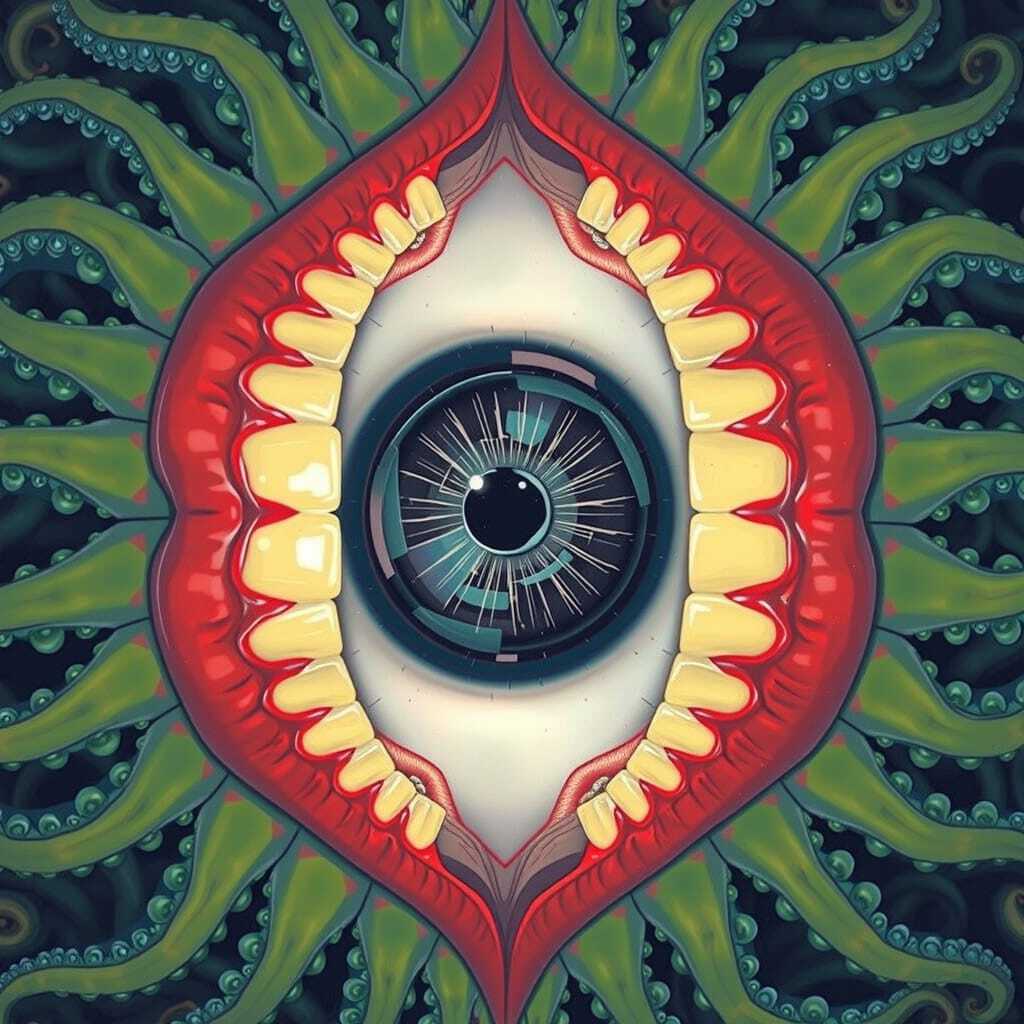Since we’re talking about Windows:
WinKey+.to open up the secret emoji/symbols toolbox. 🫛
Yes! Someone saw me add 😎 to a document I was grading once and it blew their mind. “Wait! What did you just do? How did you get that menu?” I try to teach people, but they almost never remember. They praise me for my navigation skills, but they don’t care to learn basic stuff like alt+tab/shift+alt+tab/win+tab.
I discovered this at work when I fat fingered Winkey + L. No work was done that day.
I’ll have to try that, but I’ve been using
Win+;. It opens an emoji picker and puts the focus in a search field so you can type “shrug” or something and often just hit Enter to choose the single result.It’s ; as in ;)
At least, thats how I like to think of it.
fun fact: old school command-line users know all about keyboard shortcuts and we love them. We just never became managers, because fuck that.
Cd…
cd…s nuts
For the absolute longest time (at least from Windows 95 through Windows 7, perhaps even later version but I dunno on that), every now and then after you exit a game, you can’t properly drag and drop nor double click anything on the desktop.
Eventually I found a particular game that would consistently cause this issue, which got me wondering what all the game was doing upon exit. I theorized that maybe it left the keyboard buffer in something of a goofy state.
So, I started with the thought that Windows must be thinking that a key is still being held down when it wasn’t. And sure enough, just tapping the Esc key managed to refresh the keyboard buffer and resolve the issue.
You should easily be able to see the effects of this bug manually by holding down Esc and trying to use the mouse, stuff just ain’t gonna work right. So if you ever happen to encounter this bug, just tap the Esc key to refresh the keyboard buffer.
vim enters the chat
We don’t negotiate with terrorists here
I’ve been stuck in vim for 10 years, it WONT LET ME LEAVE!!
Surprised top comment isn’t “just install linux”
Windows users: Press ctrl + alt + shift + windows key + L. Go on, try it.
You’re welcome. You can never unlearn this knowledge now.
I’m on linux, please just say what this does.
I haven’t ever uses D LinkedIn, and I never will.
Just enabling Dark Mode in MS Office apps makes me god emperor of technology at work.
I use tab to fill out forms and people think I’m hackerman.
You pull out shift-tab and they will think you’re some Jedi that has jumped through time. I just go with it and tell them it’s beautiful and peaceful where I’m from, but I needed to show them the ways of the forms. May the forms be with you!
Using Autohotkey, fancy zones, and Greenshots makes you look like an actual wizard
I’ve never felt so seen
Ctrl + v, ctrl + z, shift + ctrl + v
Ctrl Y is the opposite of z, undo/redo
Unless it’s not and redo is ctrl+shift+z and ctrl+y is cut line and all editing history is lost. 😭
The fact that Windows still doesn’t have a shortcut to move windows between Virtual Desktops is mind boggling to me. I had to download an AHK script just to replicate basic features included in KDE, Gnome and probably most of the tiling WMs.
To be fair, windows literally didn’t have virtual desktops until a version or two ago. Which is mind boggling given Linux had it in the 90s
MS software also doesn’t play nice with virtual desktops. Opening excel files or answering teams calls yanks you all over your workflow.
Alas, working an Excel job in a non-tech field, I fear I will suffer Windows the rest of my working life ☠️
Hyprland/sway or any other WM-user: Pathetic
Shit, it even works on Plasma…
TIL…
I very rarely use that feature so I forget the windows+arrow shortcut. My favorite shortcuts are shift+arrow when inputting text to highlight text, ctrl+arrow to skip text by word (left and right, but ctrl with up and down mimic home and end keys) and the combination ctrl+shift+arrow to highlight one word at a time. I also like ctrl+shift+esc to pop open task manager directly instead of using ctrl+alt+delete and then selecting task manager.
Oh yeah, and taking a screenshot with windows+shift+s. I think Windows 11 added windows+shift+r to record video.
Is this generational? I’m a millennial, 38 years old. I don’t know about most of these short cuts. I’m a mechanic, I use computers at work but mostly proprietary programs. I don’t use my computer at home except for bill paying or something else the necessitates using it.
deleted by creator
Was in a long line at the pharmacy the other day. Supervisor told one of the older techs to open another line. Tech complained that her “computer had crashed”.
Younger tech walks over and asked her if it had simply gone into sleep mode, and did she try wiggling the mouse?
That fixed the “problem”. Older tech cackled. Younger tech rolled his eyes and muttered something to himself.
How do people make it to 2024, hold down a job, and still can’t do basic computer shit.