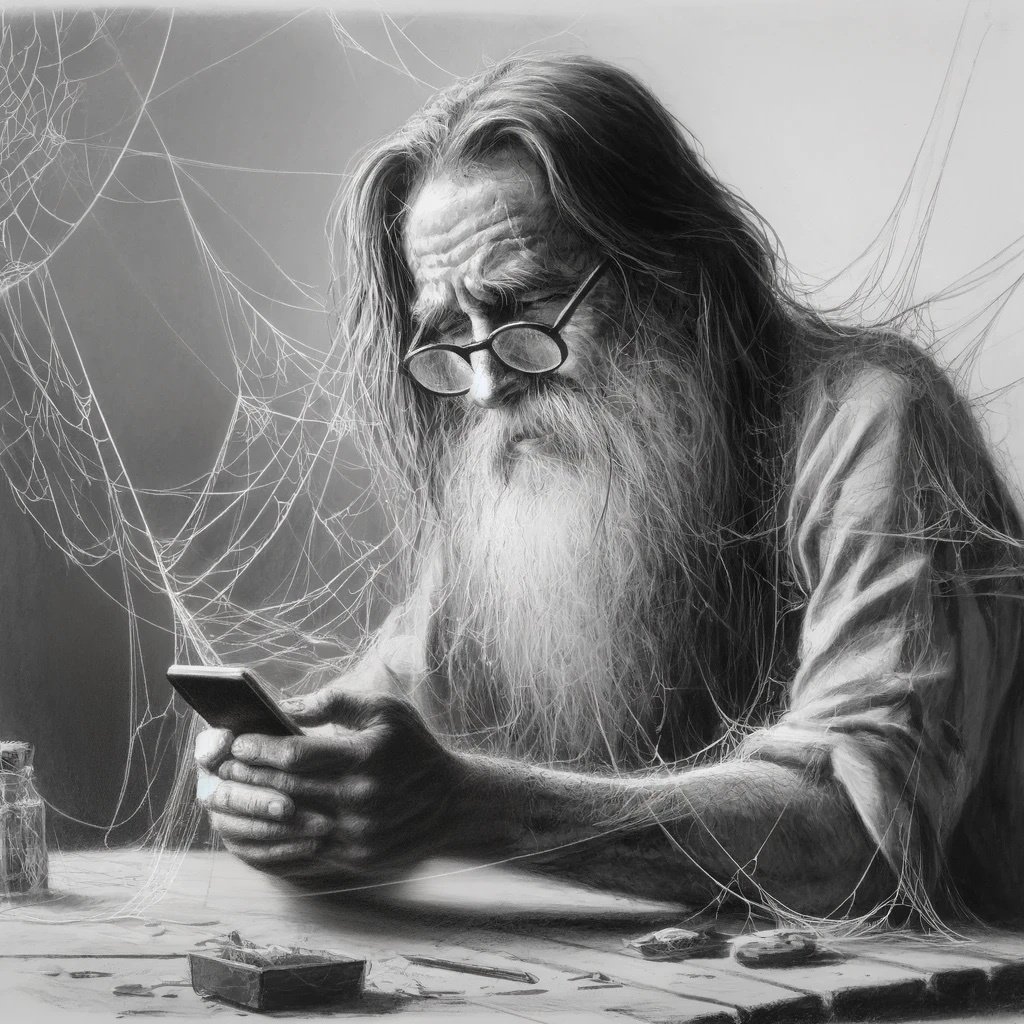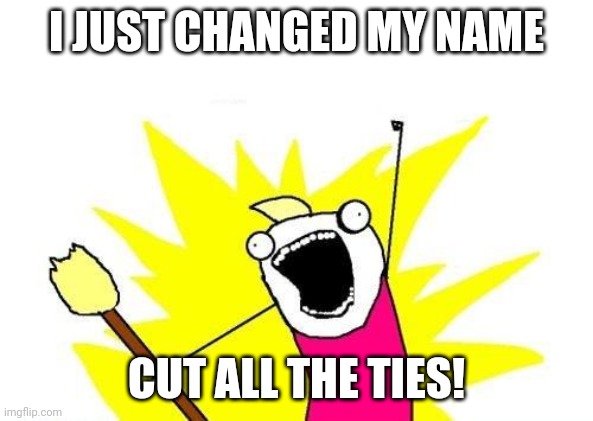Of course I’m not asking you to give away your passwords. But for those of you who have so many, how do you keep track of them all? Do you use any unique methods?
I know many people struggle between having something that’s easy to remember and something that’s easy to guess. If you keep a note with your passwords on it, for example, it can be stolen, lost, or destroyed, or if you make them according to a pattern that’s easy to remember, the wrong people might find them easier to guess.
I only remember one password, the one to my password manager.
I don’t. Bitwarden and that’s it.
Password manager
For cases where I may not have access to a password manager, I have a standard procedure where I’ll take the website url, add a fixed salt word, and run it through a hash function.
Bitwarden
They’re all the same-ish.
Let’s say my password is Token, but spelled like t0k3||
I would attach something related to the site on it, so if the site is lemmy for example, the password would be like
t0k3||Addictedtosurfing
If the site is Amazon something like
t0k3||Thanksformyfavoritejob
I called it “lock and key” style and I’d change the beginning part, the “lock”, once a year.
So next year it’ll be ef|=027Addictedtosurfing
These are examples lol
Pretty much this. But I used a function of the host name, so it would be easier to remember.
It gets annoying when the site forces you to rotate the password. After that happened a couple of times I started using a password manager.
I guess you can sha256 hash them for extra security too
I have a friend who resets his passwords whenever he connects. So he only remembers one password, that of his email. He claims it’s safer this way.
Theres… There’s something to it, I guess. Make sure your email is secure, and if not even you know your password, how can someone else. Christ, it sounds like a massive pain in the ass, though.
Exactly, like I agree with him on principle but it’s too time consuming.
Keepassxc remembers for me.
Before password managers I used to come up with a phrase or nonsense word that was personally significant to me, or an inside joke. Some sort of “catch phrase” that would only make sense to me and maybe my closest friends. Sometimes just an initialism of something I’d know, like my ex-gf Angie (not her real name) had a gap in her teeth, so I’d tell my friends “Angie’s got a gap in her teeth so my dick’s gots to fit!” and so my password would be “Agagihtsmdg2f!”
I used to have a couple of letters from the site/service followed by an obscure dialectal word that’s not found in dictionaries with a few characters replaced by numbers and symbols. Those two letters kind of work like salting to keep every hash of my password unique.
Now I just do bitwarden.
i have difficult & long unique passwords for each of the important things (emails, bank, any official gov or edu sites etc.) that i keep on a piece of paper in my notebook (with a few backup copies). And i also have 3 degrees of difficulty for my other passwords that i use like this: easy “i could not care less if this account got hacked, in fact i know this password has been leaked in plain text before so whatever”, medium “i’d kinda suck if this got hacked but ultimately it’d not cause major issues”, hard “i do not want this to be hacked”
I have four passwords I memorize: my password manager, my main email, my work login, and a throw away password for stuff that doesn’t matter too much (signing up for giveaways, throw away social media accounts, etc). For everything else I have the password manager create some twenty character monstrosity.
The four memorized ones are all nine letter words with numbers and symbols replacing letters usually always including a comma somewhere as I heard once that a comma makes a password hardet to crack (but, now thinking about it, I don’t know where I heard that and it sounds like a myth).
KeePassXC/DX.
I remember them two characters at a time.
Theres a couple of passwords I remember, like for logging on my PC and into my password manager