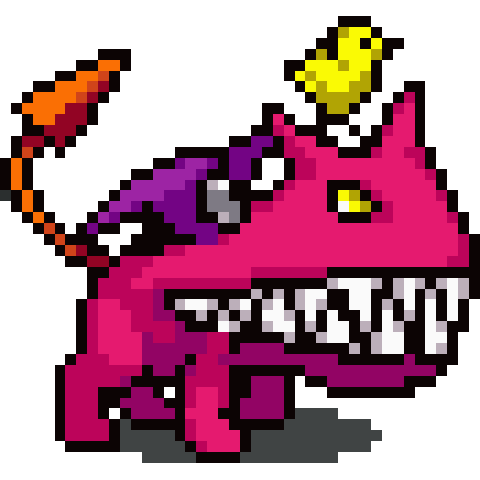If you don’t have this kit you will be bombarded to Temu’s ads
Better version: https://lemmy.world/post/21245770
I’d actually recommend consent-o-matic instead of IDCAC. It actually selects the minimum concent for you instead of just hiding it.
EDIT: Ignore my blind confidence. CAD is (mostly) broken in recent FF versions. (See ivn’s reply to this post).
Consent-o-Matic with Cookie Auto Delete and Firefox’s Multi-Account Container tabs covers it all nicely for me.
Cookie banners get handled, cookies I don’t explicitly want to keep automatically disappear when I leave the site/close the tab, and those I do want to keep can be given their own containers to keep them separated.
I use uBlock Origin’s picker mode instead. It lets you select which element you want block. It works on other annoying notices, popus and annoying stuff not just cookie notices
DONT use the “I Don’t Care About Cookies” plugin. It was sold to Avast. The same company that stole users information and sold it ON A PRIVACY PRODUCT illegally for years causing them to get sued for 16 million. (slap on the wrist tbh)
https://www.i-dont-care-about-cookies.eu/whats-new/acquisition/
https://www.theverge.com/2024/2/22/24080135/avast-security-privacy-software-ftc-fine-data-harvesting
ublock origin has a cookie notice and nag filter that removes those.
go into the settings and turn on the annoyance filters, they are awesome.
Also FWIW you should care about cookies. That said, I use that filter in UBO but I’m wondering if using it is the same as hitting “reject all” or “accept all”? Does it even matter if you’re using Firefox and thus isolating cookies regardless?
My understanding is that most people use an extension to dismiss the cookie dialog if they’re also deleting third party cookies, either with an extension/or a browser feature
Though there is also consent-o-matic which is supposed to automatically decline all the cookies you can. Folks in this thread mentioned it, so now I’m giving that a try :)
AFAIK as long as you don’t click ‘accept’, you are good. I believe thats why they make these notices so obnoxious.
Sigh
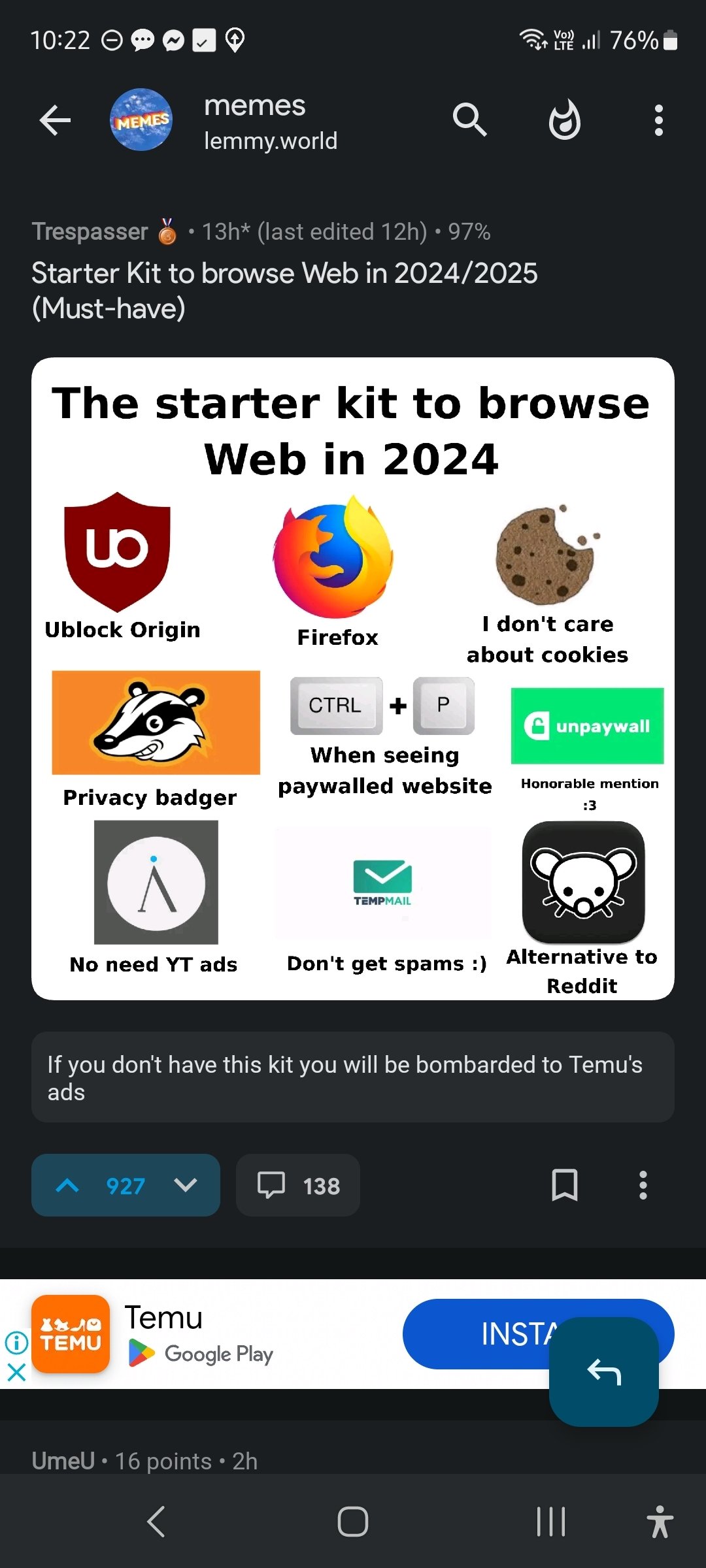
Phone settings > Private DNS > set DNS provider host name to dns.adguard-dns.com.
Problem solved.
Very easy for a majority of people.
As an alternative, for those who want to dive in or have more control: Self host PiHole or AdGuard Home DNS. Either use WireGuard VPN and set the DNS manually, or setup a DoT/DoH service. Either way works.
Download jerboa
Try out boost (for Lemmy), and if you like it there’s a small one time payment option to support the Dev and remove ads
Oh for sure. Sync offers that as well, I just haven’t taken it up yet.
UBO can block YT ads, no need to use a seperate ad blocker for YT
Sponsorblock to auto skip sponsor segments, or even non music parts of music on YouTube. Or interaction reminders, or end credits, etc can make it a little bit how you want it
deleted by creator
Shout out to pi-hole
deleted by creator
I’m not saying my setup is any better, but it currently looks like this:
- Firefox
- UBO
- SponsorBlock
- Return YouTube Dislikes
- DeArrow
- Archive.ph
I’m open to suggestions if anybody knows any better alternatives. I’ve had mixed luck with services that filter out YouTube’s crap.
Another recommendation for YT:
It is Community-Based. Ppl (like you) mark timecodes from sponsor ads and if toggled on those will be skipped. You can whitelist channels as well if you want to.
150% better YT-experience!
Install the LibRedirect extension and fiddle a bit with the settings to automatically redirect to privacy respecting alternatives away from ad heavy sites.
CTRL+P
Dear god. My inner 90’s kid wants this as a browser.
deleted by creator
Anyone know if there is a proper solution to block ads on twitch? ublock doesn’t work for me.
try something from the scripts section on here:
https://github.com/pixeltris/TwitchAdSolutions?tab=readme-ov-fileA note: Some days it will not work and ads will go through. Don’t panic. You only need to wait until the next day at most for this to get patched though. They’ve very good at keeping up!
VPN set to a country that doesn’t get served ads.
deleted by creator
If you want a usable mail for all your accounts that is also spam resistant, may I recommend https://port87.com
Or just buy a domain for like $12 and use it for catch-all email. My custom domain routes everything to a single inbox, and I can tailor the email address specifically to who/what I’m making an account for. And if I ever see spam hit that address, I can just set a rule to automatically spam anything that comes in at that address.
For example, maybe I sign up for a Target account using Target@[mydomain]. Then a few weeks later, I see spam addressed to Target@[mydomain]. I now know Target has sold my info, and I can automatically route everything addressed to Target@[mydomain] directly to spam. Now I have no more spam hitting my inbox, because it all automatically gets sent straight to spam.
What happens if you need to place an order using your Target account. Wouldn’t your receipt and shipping confirmation also go to that spam folder?
Yeah, that’s fine. That would be a very manual process, whereas Port87 makes the process automatic. But, yeah, you get most of what Port87 offers that way, you just have to pay for it.