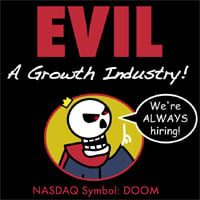I’ve been using HA for a while; having my home just “do things” for me without asking is fantastic. My lights turn on to exactly the levels I want when I enter a room, my grass and my plants get watered automatically, heating and cooling happens only when it needs to. There are lots of benefits. Plus, it’s just a fun hobby.
One thing I didn’t expect, though, is all the interesting things you can learn when you have sensors monitoring different aspects of you home or the environment.
- I can always tell when someone is playing games or streaming video (provided they’re transcoding the video) from one of my servers. There’s a very significant spike in temperature in my server room, not to mention the increased power draw.
- I have mmWave sensors in an out-building that randomly trigger at night, even though there’s nobody there. Mice, maybe?
- Outdoor temperatures always go up when it’s raining. It’s always felt this way, but now it’s confirmed.
- My electrical system always drops in voltage around 8AM. Power usage in my house remains constant, so maybe more demand on the grid when people are getting ready for work?
- I have a few different animals that like to visit my property. They set off my motion sensors, and my cameras catch them on video. Sometimes I give them names.
- A single person is enough to raise the temperature in an enclosed room. Spikes in temperature and humidity correspond with motion sensors being triggered.
- Watering a lawn takes a lot more water than you might expect. I didn’t realize just how much until I saw exactly how many gallons I was using. Fortunately, I irrigate with stored rain water, but it would make me think twice about wasting city water to maintain a lawn.
- Traditional tank-style water heaters waste a lot of heat. My utility closet with my water heater is always several degrees hotter than the surrounding space.
What have you discovered as a result of your home automation? While the things I mentioned might not be particular useful, they’re definitely interesting, at least to me.
The humidity in my apartment is affected far more by cooking than by showering.
Is it the food or just that your extractor fan is bringing in outside air? (Please tell me you cook with an extractor fan!)
I don’t have a fan, but I have a window near my stove. HA’s graphs let me compare the effect of opening the kitchen window by itself vs opening it while cooking, so I can isolate the effects.
While not publishing it, my weather station uploads my indoor temperatures to weather underground. The plaintext password is in every packet. It uses unencrypted HTTP.
My TV continues to chatter to random servers on the internet long after it has turned off. It transmits to a telemetry server on every single button press.
My air conditioners drain a lot more power when I haven’t cleaned the filters. It’s almost double.
A chromecast will try to bypass your router’s DNS and go straight to Google’s. It is constantly pulling data even if you’re not using it. I’m fairly certain it’s that slideshow. It’s not cached at all.
My TV continues to chatter to random servers on the internet long after it has turned off. It transmits to a telemetry server on every single button press.
What’s even more irritating to me are the random changes to the TV’s UI. Turn it off for a while and I come back to an entire new set of menu entries and ads!
Home Assistant, OpenWRT and Adguard Home mostly fix those problems.
When my TVs are powered off a Home Assistant automation enables a couple of OpenWRT firewall rules. Those rules block all TV Internet access. When the TVs are powered on the firewall rules are automatically disabled and the TVs work normally. That along with Adguard Home’s blocking of all UI ads makes my TVs almost user friendly.
That’s a neat rule. Thanks for sharing!
Couldn’t you achieve the same effect by just having a PiHole?
Adguard Home is a Pi-Hole competitor. They work fine for ad servers, but the content I was trying to reduce couldn’t be blocked that way or the TV’s wouldn’t work. Menu changes were being loaded while the set was off and Roku was inserting some ad content along with menu changes.
To my surprise this setup has reduced menu additions and ads to almost nothing. It seems that these menus aren’t updated when my TV’s are actually in use and that’s now the only time they can connect to the Internet.
Onkyo home cinema amp was eating 50W when being “off”.
Fixed it with smart multi-plug which power the amp when the tv is on, and cut power when tv is off.I had similar experience with my onkyo. It was ocuuring only when set in a “special” mode of being a mutimedia center of the whole living room - the mode where all the video and audio inputs go to it and it handles them and forwards the video output to the TV. I disabled it and instead connected all the inputs to the TV itself and forwarded audio only to the amp. This drastically decreased the standby usage. Maybe it applies to your situation too. Anyway, I am pretty sure draw this big in the standby is illegal in the EU.
I have too much HDMIs to plug everything in the TV.
Between the ISP TV Box, PC, Raspberry Pi, Game Console, DVD players.
My electrical system always drops in voltage around 8AM. Power usage in my house remains constant, so maybe more demand on the grid when people are getting ready for work?
If it turns into a problem I wonder if you report that to your power provider they can investigate it. I assume it isn’t much of a drop though 240v to 210v ish drop.
We had a UPS that would report under voltage every winter at a remote radio tower. We sent the info to the power company and a few months later found the issue and we never got an alert again.
My old furnace was hilariously oversized for the house.
One of the nifty things about smart thermostats like Ecobees is that you can pull usage data from their web portal. I grabbed a CSV file covering a cold snap last year that reached a 100-year record low, and using Excel I summed up the total heat output while we were at that low.
The furnace was only running 50% of the time, even when it was with a couple degrees of as cold as it’s ever been where I live.
Needless to say, when I got a new system installed I made sure it was more properly sized, and given that I had a convenient empirical measurement of exactly how many btus I actually needed in the worst case as scenario, that was easily done.
Having an oversized furnace really isn’t a bad thing, and only having it run half the time sounds like a good thing to me.
A little headroom ain’t bad, but it had three times the required heating capacity for my area’s “design day” low, which meant that for most of the winter it was kicking on for maybe 5-10 minutes per hour and then leaving massive cold spots in the house, because the thermostat was smack in the middle and all the walls were bleeding heat.
My new heat pump is just about 2x the design day heat requirement, but that also means it’s got capacity to handle extreme lows without resorting to resistance heat, and in any case it’s fully modulating so the house has stayed quite comfortable so far.
One of the nifty things about smart thermostats like Ecobees is that you can pull usage data from their web portal.
Ecobee also let’s you connect over HomeKit and allows you to control when the internet is out 😉at my old house I actually blocked the mac address for non internal and just had HA automatons take care of the rest.
I actually blocked the mac address for non internal and just had HA automatons take care of the rest.
Can you explain this? Not sure why but I cannot parse that sentence. You blocked external Mac addresses?
I tend to post then disappear lol but what the other person said: at the router level, I added a rule specifically to block a given list of MAC addresses. That included IP cams & the ecobee, then had HA act on data from other sources to adjust temperature.
The one I was proud of was 433mhz door and window sensors that, if opened for too long, would turn off the heat / air and just leave a fan on.
I have a Dyson smart air purifier / heater combo in my room. It has a mostly real time app that shows whether the air is healthy or unhealthy. One night I was laying in bed and felt some gargantuan ass thunder brewing, so I aimed my cheeks toward the Dyson and watched gleefully as my air quality went from green to red. Technology is amazing.
Probably the most surprising thing I discovered with Home Assistant was the amount of electricity used by our washing machine in the supplied one in our rental. I hooked up a Kuaf Energy monitoring plug (PLF12) and was able to track each cycle by measuring the power draw. Something like this:
Fill 6.00 - 7.00 W Wash 493.5 -788.5W Drain 405-450W Spin 8.0 8.84 A + 498-800W
These are my rough notes and observations, I’m planning on creating an automation to indicate on our dashboard the current state of the washer making it a tad smarter. :) Also to alert us that it’s finished!
The other one I discovered was the amount of energy the Dishwasher pulls. . It’s a complex power draw and I’ve only managed to get our dashboard to show it’s running successfully. There is a huge variance in the power draws, that sometimes, I found that if it jumped by a volt or two, it would falsely say it’s in the second rinse cycle when it’s really filling the basin. Nonetheless, it was surprising to see how much less energy I thought the were using was.
I put a 4-1 one Zooz sensor up above the hall pointing at our front door, so it captures every entry point into our upstairs apartment. When I first set it up, it was a bit unsettling to have it detect even the smallest movement, eventually some adjustments were made and it’s more refined and not so trigger happy.
The biggest metric I discovered is just how humid our place gets! As a direct result, I bought a dehumidifier which we run year round. Living in the Pacific NW makes managing humidity challenging. (You know the old jokes about it being rainy all the time, yeah…it sort of is) As a result, we have a dehumidifier which runs year round almost non-stop. Not so much in the summer months. While most people buy a humidifier for the winter, we run it more in the winter as it’s too cold to exchange the outside air with the in which can lower it down to as low as 10-15% in the summer. We learned our comfort levels to be around 45-50% instead of the 75-80% it was before we bought the dehumidifier.
We are planning on relocating sometime this year to the other end of our state which is a different climate, so it will be a new discovery period of temps and humidity for us, for this, Home Assistant will be coming along for the ride! :)
Minor and obvious thing, but seeing it plotted finally made me recognize it: the temperature on my balcony is consistently lower than temperature inside my fridge for a good part of the year.
- My TV’s power consumption is basically doubled when the input is running at 2160p compared to 1080p.
- Running the portable AC in my office for more than 24 hours causes it to cycle off and on because the humidity collection sump fills up and needs to be emptied (it throws a completely unhelpful error of ‘Low Temperature’).
That’s really interesting with your TV. I would actually expect power consumption to increase with 1080p since it’s having to upsample the input to match your native resolution. Unless you’re playing 4k content on a 1080p panel, in which case it makes more sense.
It’s a Sony 65” 2019 4K LCD panel.
2160p registers ~200W, 1080p ~100W.
The measured 2160p feed is from a 2017 Apple TV 4K, 1080p from a docked Nintendo Switch.
I learned my air filter uses almost no electricity so I just leave it running 24/7 now.
Wait, how do you make your smart bulbs turn off and on automatically when you enter/leave a room? I’ve been using them for years and I always have to manually trigger them with an app! And how are you measuring power usage?
I use a mmWave presence sensor and PIR motion sensor in each room. I’ve found that mmWave sensors tend to give false positives and motion sensors don’t work too well when a person is at rest (say sitting and watching TV). Lights come on when the motion sensor triggers, then they shut off when the presence sensor has been idle for a set time, usually 5 minutes. This works perfectly for me.