

I had to create an account as per the usual process for these types of apps, but it was all local. I never had to do one to connect to their servers. I know it generates a unique instance ID which I believe phones home to their servers but I don’t mind personally.
As for my experience, a lot of it is locked behind their paid plans, so I just keep it limited to what I use which is fine. I do like it as it does better than NocoDB for my needs (the input forms is what I needed) and it does better there. I don’t recall the other reasons for not using NocoDB otherwise, but it’s a long while.
Their pricing is here: https://baserow.io/pricing
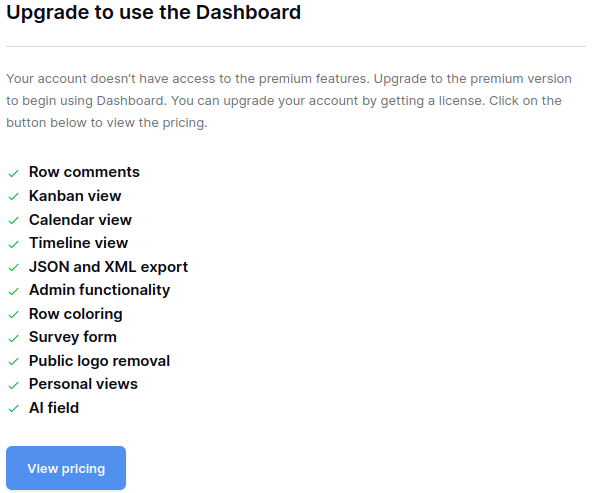
So, that’s mostly what is locked behind.
My sleep form I built which feeds the database:
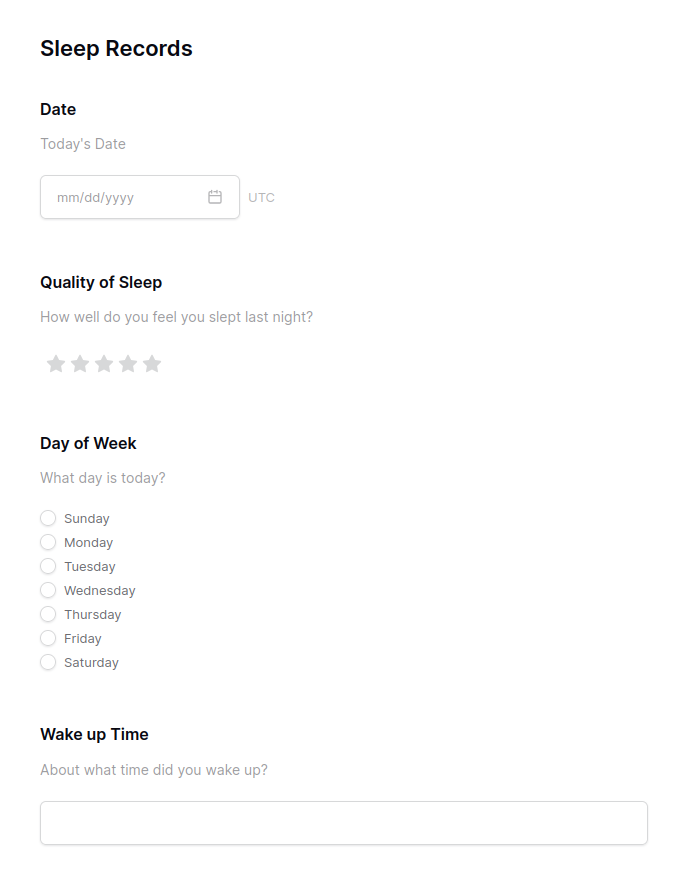
Overall, it does meet my needs so that’s all I ask. :)


I’m about 99% sure it does, I don’t use it that way but It does allow DNS zones. For example:
It’s a lot more technical then Adguard Home for sure. Both work just fine though, I came from Adguard Home as I use a PXE server to provision some of my devices and Technitium is super easy to configure that.