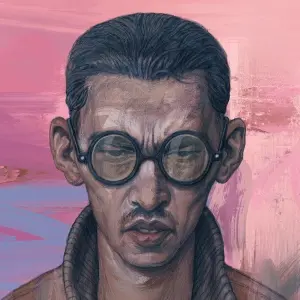I install Nvidia drivers using NVCleanstall and leave GE uninstalled since I never really use it. Do driver updates that include game optimizations still apply?
‘optimizations’ and fixes targeting specific games that nvidia does are in the drivers themselves.
what geforce experience does is mess with game config files–and it really isn’t that great at it, either.
gfe is basically just a data gathering and marketing tool. i’ve never seen a point or purpose for the user. it benefits them far more than you, and can mess up your own game settings.
leave it uninstalled.
There’s exactly two purposes: auto updates for drivers and a user interface to quickly install and uninstall drivers.
The cons include that there’s annoying banners everywhere, the drivers itself are the same that you’ll find on their website, you need to create an account for Nvidia, and they will harvest you data (most likely).
Pick your poison xd
The only optimisations that only Geforce Experience can do is changing the graphics settings for the games. At least that’s the only optimisations I know of from Geforce Experience.
I believe you don’t get Shadowplay without it, so if you need game recording / replay without impacting performance it’s worth installing. But I would recommend the nvidia app beta instead of geforce experience as it doesn’t require a login.
Other than that you don’t get any optimizations by installing geforce experience, other than its game settings tuner thing which doesn’t work at all.
Thankfully steam just put out a new beta for built in game recording
These days most apps vaguely related to gaming have a DVR function, so that might not be a pressing thing to keep it for. Xbox game bar and soon Steam get that function.
The driver will work fine, but it won’t update to the latest one in the future without GE. (Windows update might update it, but they’re always several versions behind.)
NVCleanstall can update and notify you of new drivers
If the optimizations are part of the drivers then yes you do get the benefit.
The new Nvidia App beta is available and it’s much better than Nvidia Experience, including that it doesn’t require sign in to an account. That said you don’t “need” it, but it does have a much better settings control panel than the normal Nvidia settings.
True the settings in the app look a lot cleaner then in the standard control panel.
Like experience, the new app phones home a lot too. I blocked most of it with a pihole though but I probably going to uninstall again, just tried it this morning. Normally I extract the display drivers from the Nvidia installer by opening the exe file with 7zip. It is just an archive, no need for NVCleanstall.