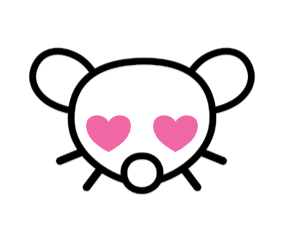I can’t remember which game it was (something on the Switch, so maybe a Nintendo game) where the game itself told you which button to press by showing four circles on screen (e.g. next to the speech bubble) and only one of these circles is filled out, so instead of a letter, you know you have to press the right button or whatever… I really like this design choice because it’s so intuitive
Playing games on pc and getting xbox button hints while using a Playstation or Nintendo controller is a special kind of frustrating. Like anything else, you get used to it, but I think I would like the position based hints you describe a lot better.
Just remap the controller so the letters correspond to the right spot on the controller
Then thé controls become unintuitive. Press the button on the right to jump? Ludicrous.
Depends on the system and what you’re used to. I use an Xbox controller for dolphin and the first thing I did was unfuck the right joystick and map the GameCube ABXY onto the xbox’s corresponding buttons. For PlayStation I’d imagine you’d just map it to the buttons that are normally for specific actions. Eg X to jump instead of A on other controllers
I play some Nintendo games on my Steam Deck, and the only thing I have to rewire my brain around is navigating menus (confirm with B). I wouldn’t want to remap the buttons though, because then the in-game actions would feel unnatural.