Hello,
Bought a spare super cheap used 3TB drive a year ago, and just figured out it’s not a SATA but a SAS drive.
How fucked am I? What can I do more than using it as a paperweight?
Cheers!
This is all assuming it’s a spinning disk and not an SSD, so ignore me if that’s the case:
Given SAS drives are usually used in data centre storage array applications and 3TB disks have been kinda small for that use case for a fair while, there’s a fairly high chance it was in heavy use for a good number of years. I’d bet it’s probably well on its way to being a paperweight regardless of your connectivity situation.
If you do get it hooked up, don’t store anything on it you wouldn’t be okay losing.
Yep spinning rust.
Wanted a scratch disk to aggregate all my sensitive information thats scattered and duplicated on smaller disks and thumb drives. Would probably keep it as an ultimate backup too (I got a real backup).
My thinking was that usually those disks are swapped out after 5 years when failure rates starts to creep up, but there’s still is some life left, largely enough for some fun.
SMART will tell you how many hours it’s been running
If I get it up and running ^^ !
I’ve seen SAS-SATA adapters for sale online. I got a 120GB used SAS, and it’s cheaper to buy another drive than to order the adapter.
Buy a cheap (used?) SAS controller. No big deal.
On ebay.fr they are like the price of the drive (around 25€ with shipping) :-(
Congrats on the new paper weight!
Ha ha thanks I guess 😁
The search brings up these scary words. It says you are 100% fucked.
At the same time, I see those cheap ass converters on Amazon >.> I have never tried one.
Thanks! Yeah looks like it’s only the other way around.
Just sell it on or cancel.
Haven’t tried it myself, but there is cheap converters available on AliExpress:
https://a.aliexpress.com/_EwYtdeV
Might be worth it to avoid using it as a paperweight?
The link in Sanctus post says its SAS to SATA but the other way around doesn’t work for cheap converters 😞
sorry if I misunderstood, but wasn’t his drive sas, and he needed to go to sata connections? this does that.
sas hdd => sata controller connetions
the converter is not the culprit, the drive needs a sata logo on the label for it to work the other way, which is mentioned on the sales page.
if the drive had that logo or not is not mentioned as far as I can see
(edit, thought it was OP replying at first, so changed that, and added requirements for the adapter)
That’s exactly what I’d like to find, but you cannot, it seems, connect a SAS disk to a SATA slot on the mobo, only the other way around, with this adapter.
The comments also seems to say exactly that (you have to put 4 or 5 stars to comment, so that’s a useless measure, gotta read those translated comments).
you can, if you read my edited post, as long as the SATA logo is present on the label of the sas drive
as mentioned in the description of the product

Thank you!
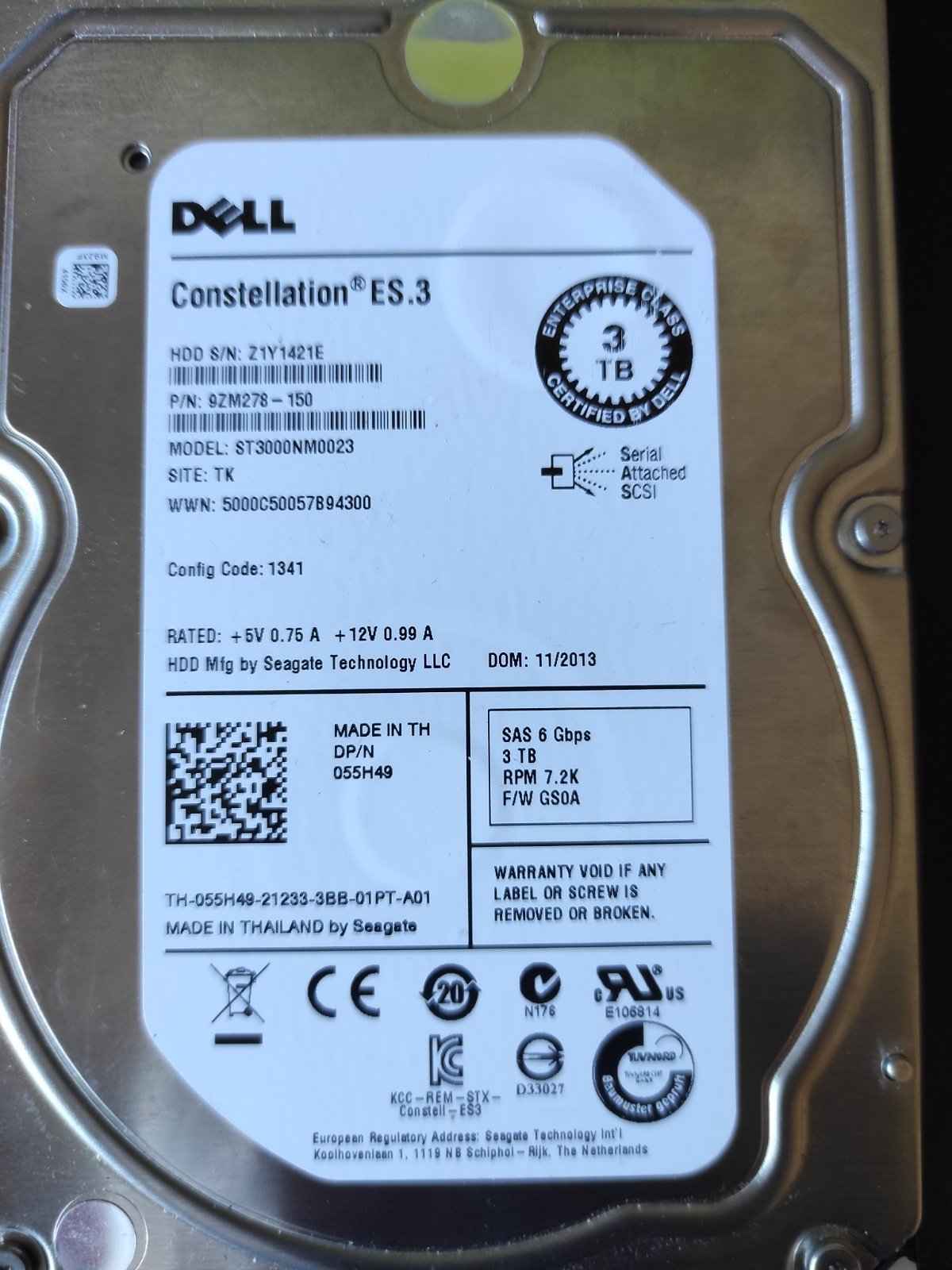
Mine is suspiciously looking like yours 😁 but Dell, and without the sticker…
Is it just a Dell rebranded Seagate? I mean Dell doesn’t make drives right? And the serial takes me right to segate drives who are compatible s-ata.
Guess I’ll gamble a couple of € to see 😁
Dell drives are rebranded Seagates, however the firmware is slightly modified so the bios recognizes it as a Dell branded drive. Openmanage will throw an error if you use a different drive (though aside from that everything will work fine)
Thanks! Crossing my fingers 😁
No worries, however I cannot see the SATA marking on yours, just the SAS, or perhaps I am blind, changed contact model today…but please double check before ordering.
And yes, Dell does not manufacture hard drives, so it’s almost 100% a OEM rebranding.
if however, it is this drive it should support SATA
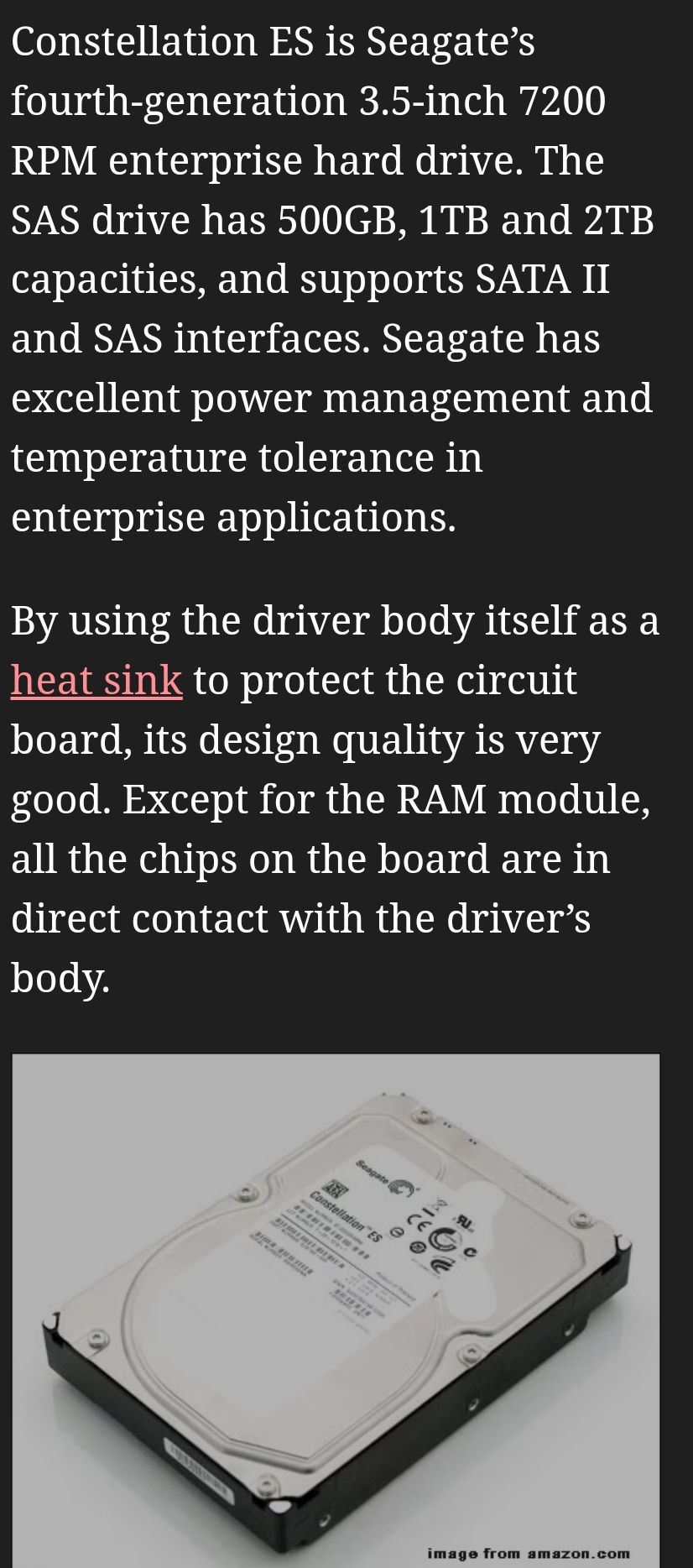
https://www.minitool.com/backup-tips/sas-hard-drive.html?amp
I’ll get the converter, I’ll let you know how it pans out, and a huge thank you!!
there is cheap controllers as well btw:
https://a.aliexpress.com/_ExfUSap
lots of cheap electronics for all your needs over there :)
Ha ha yes my home is filled with unsuspectedly good stuff from aliexpress 😅


