

I usually turn on a light motion blur in games that I f don’t get above 40-ish fps, because the motion blur masks the stuttering. I prefer no motion blur and stuttering to too much or bad motion blur though. I couldn’t play Horizon Zero Dawn on the PS4 Pro, because the motion blur was really intense, even in performance mode and there was no way to turn it off.
I really like it when games give you an intensity slider instead of just on or off. Spiderman on the PS4, for example runs at 30fps. It looks like a stuttery mess with motion blur off. With motion blur at the highest setting (which is the default I think), you cannot see a thing when moving. But putting it at ~20% or so masks the stuttering very well without being a complete eyesore.
I also like object based motion blur a lot, like the Jedi games have. Instead of blurring the camera movement, it only blurs the movement of objects that are actually moving (quickly), which has a nice effect, in my opinion.
In general though, I prefer having better performance and a clear image, but motion blur is a useable band-aid solution if performance is a limiting factor.
I have similar opinions to the likes of DLSS, FSR & Co. I vastly prefer running games at native resolution but when my GPU can’t keep up, FSR it is. I‘m not yet convinced of frame generation as an alternative to motion blur to get 30fps feeling a little closer to 60 but I haven’t gotten around to testing that yet either. Im not categorically against it in Games, unlike in movies. Motion smoothing in TVs is a pest.

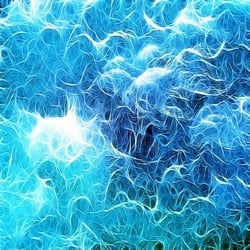







Yea. Used it for four things. To keep up to date with creators I like, to keep up to date with friends, to keep up to date with a bunch of webcomics and to randomly rant into the void when I felt like it.