

Similar answer to a different question.
Something that I liked at first but now dislike.
Decades ago (stone cold sober no less) I really liked Pink Floyd.
Now I just find it difficult to sit through. I want something a bit faster pace.


Similar answer to a different question.
Something that I liked at first but now dislike.
Decades ago (stone cold sober no less) I really liked Pink Floyd.
Now I just find it difficult to sit through. I want something a bit faster pace.


What’s crazy is that I loved the steam world titles (quest and build were ok).
But I didn’t even know Heist 2 came out. I’ve already wishlisted it for later.

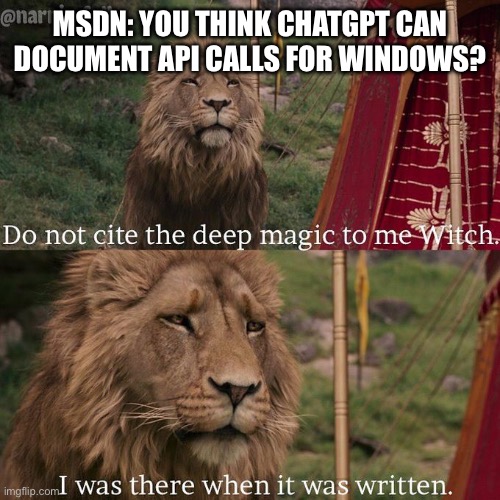


Considering how we use it. It is absolutely fascinating. Same for magnetism
Keep it floating… other than that useful for makeshift spears/weapons for fishing?
This tip brought to you by the Tetanus and Sepsis better health council


Speed tape. Very expensive but basically helps with drag and isn’t structural.


Journey is good.
Rime is a good (but emotional) story.


Looks like a doable design for 3d printing. Assuming you don’t mind having plastic digging into your feet.
Looks like they actually do make some of these weird designs. Hilarious.


One thing to consider. When the stocks that are part of a mutual fund drop… then your retirement contributions will be buying them on sale.
Assuming the mutual funds are spread out to minimize risk (1 of the funds companies folds, etc) overall you’ll be better off long term.
As you age you’ll start moving your investments to more stable options (talk to a financial adviser on the specifics for your plans). This way they that won’t benefit from huge gains but also are a lot less likely to be wiped out by massive drops.
In the meantime look at how your funds are doing over time. Not even year to year but maybe every 2 or 3 years.


Sounds like the perfect thing to test and iterate and then use that to have something machined in metal.
Of course with some stronger materials it may be fine. But how resilient will the belts be from the tension/stress and is there any risk of injury when they snap?


Geordi’s Tip: Use a separate Holodeck for … personal things… to avoid embarrassing situations.

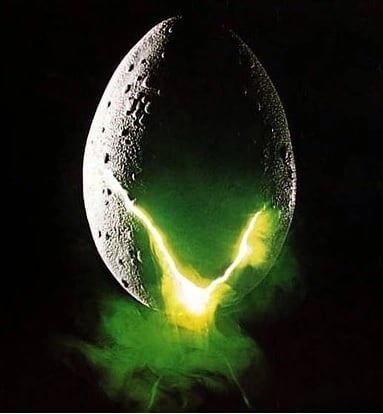
Have to find the episode:timestamp but this snippet is basically what I had in mind when I saw the radar


Yeah… I’m an idiot


Cool. Now do quantum bits so that they’re all simultaneously calculated. Wait… don’t

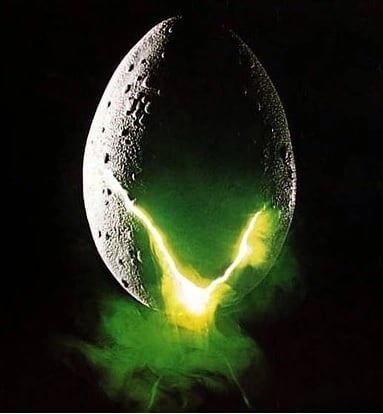
20 minutes on a phone… best I can do


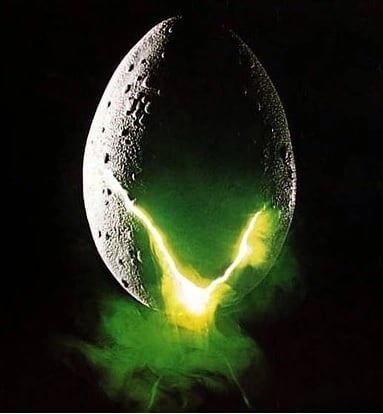
Multiple DRADIS contacts
“Mr Gaeta, how long before we can jump?”
1 minute sir.
“Deploy the vipers”


Or the router, in another state, and the person with access to the closet/server room knows how to push a few buttons at best.
That happens once… and you get misconfigophobia for life.
Klipper is a different beast but once you get it going it’s leaps and bounds ahead.
No more compiling and editing firmware. Since the Klipper firmware itself is built and deployed to the board so the logic of what features, pins, etc can be controlled by your pi.
E.g. the board is no longer the “brains” of the printer but the brain stem. Where the brain (the pi) tells it on pin A “tell this stepper motor to turn this”, on pin J “tell the heater to cycle on” etc.
Basically you download Klipper, look at a printer.cfg for the board you have, and then just use that as a starting point.
Here’s the generic printer.cfg for your new board
https://github.com/Klipper3d/klipper/blob/master/config/generic-creality-v4.2.7.cfg
The real power comes from having the option to use macros for things like START_PRINT and END_PRINT.
For example, when I added a Nevermore fan on an skr mini e3v3 board I just had to wire it, find the “pins for the plug” on the board and then add the necessary config change.
Didn’t work? Comment it out and restart firmware and you’re no worse than it not being there. Adjust, restart, and go.
So where I’d avoid a marlin update because of the hassle of building and updating I now just check for updates, ssh in and build it with a command and update the board over USB.
And that’s just to update the Klipper firmware on the board for whatever fixes/changes are needed for Klipper. For things like new macros or existing items changed around you just update the config and “restart” and it does the rest.
The only thing that you lose with an ender is the screen. Their screens aren’t dumb… they have their own weird firmware. Personally I just use the website and now the moonraker mobile app to control everything and I don’t bother with a screen at all.
You’re right.
The trays had a groove for a CD. So placing it in the groove it would work because its edges would always fall into that groove correctly all the way around the tray.
This, however, wouldn’t work on a slot loaded drive since they worked by having a set of arms with rollers that grab the edge of inserted disc and another arm with a roller that pushed it the rest of the way in from the opposite edge when it’s inserted enough.
You can see how this worked here on a DVD drive that uses the same setup. https://youtu.be/qi3v7X6BpAA
So there’s only ever 3 slim points of contact which is fine as long as it’s a circle. Yet the irregular shape here would cause it to get partially in and then pushed by the arms into the edge/internals of the drive.