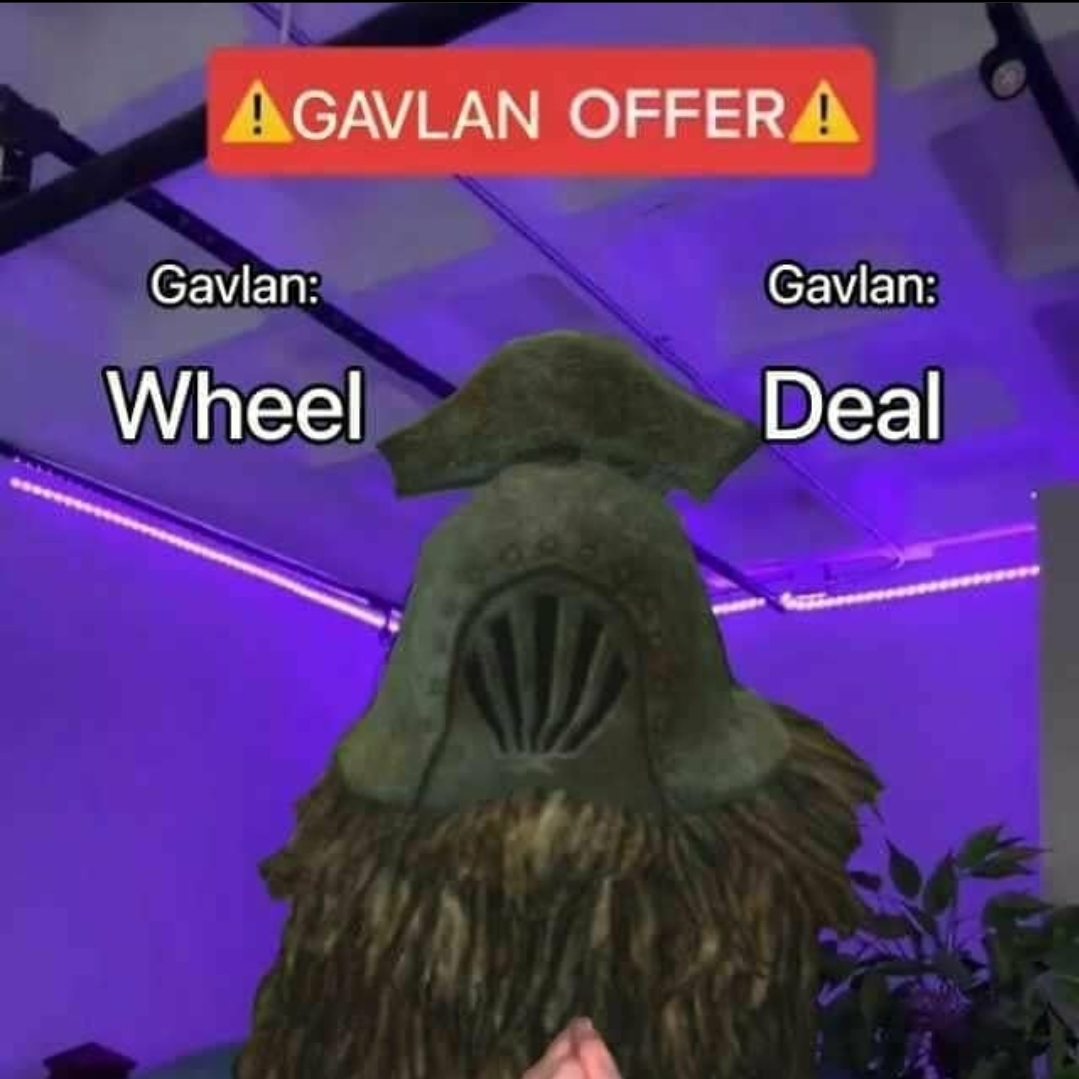I switched in 2005, I miss being in my 40’s. 😋
i miss some software so im writing my own

tbh it’s just good incentive for me to learn c
Out of curiosity, what software?
it’s a thing for specialised input remapping, I’m honestly surprised it doesn’t exist on Linux because Linux has so many keyboard remappers
Here’s the list of things I miss:
I just miss my social life. Back when I was on Windows I had a lot of friends and was banging people constantly in my free time. As a Linux user, I’ve pretty much been ostracized by my local community and my mojo no longer works on the daily trimmings. I might give Mac a try, but I’m just not sure how many tide pods I could possibly eat.
Old school Mac users huff nitrous from beach balls, the tide pod thing is just iOS users.
You, too?
I miss targeted advertisements. It’s important that my OS tracks what my interests are, so that I can be served more relevant advertising.
Advertising that doesn’t know my interests doesn’t hold my interest, and having no ads means that I have no idea what I’m supposed to purchase next. It’s crazy.
Thanks for taking the downvotes for the team. I laughed anyway :)
Firmware updates. Samsung doesn’t support Linux and so fwupd gets no security updates from them, fuck Samsung
Linux is great when you have the opportunity to choose the right hardware upfront.
There’s a few things that are outright neglected.
What device exactly? e.g. i could update my Samsung NVMe firmware with nvme-cli without any problems.
laptop
deleted by creator
From Windows
Low-latency VRR that works correctly
It does not feel quite right in kwin and the rather new “proper” support in Hyprland doesn’t feel right either.
In hyprland you actually have to enable a special option and set a lower bound for VRR because it doesn’t handle LFC with cursors, so a game running at 1fps will make your cursor jump around once per second which is totally unusable. With LFC that would typically result in at least e.g. 90Hz.
VRR in other apps works quite well though. I’m not sure how intended it is but it allows for some nice power savings on my Framework 16; when it’s just a terminal refreshing a few times a second, the screen goes all the way down to 48Hz and when I actually scroll some content or move the cursor it’s still buttery smooth 120Hz.
Sway feels very good w.r.t. VRR but it cannot handle cursors at all (visible or invisible): whenever you move the mouse, VRR is deactivated and you’re at full refresh rate until you stop moving the cursor. It might also not be fine because I could only test a racing game due to the mouse issue and it’s so light that it always ran at a constant rate, so that’s not a great test as what differentiates good VRR from bad VRR is how varying refresh rate is handled of course.
Xorg VRR also never felt right; it felt super inconsistent. Xorg is also dead.
VRR is fundamental for a smooth gaming experience and power efficient laptops.
From macOS
Mouse pad scroll acceleration.
If you’ve ever used a modern macbook for a significant amount of time, you’ll know that its touchpad is excellent. I’d actually prefer a macbook touchpad over a mouse for web browsing purposes.
On Linux however, it’s a complete shitshow and the most significant difference is not hardware but software. You might think that, surely, it can’t be that bad. Let me tell you: it is.Every single application is required to implement touch pad scrolling on its own; with its own custom rules on how to interpret finger movement across the touch pad. I can’t really convey how insane that is. There is no coordination whatsoever. Some applications scroll more per distance travelled, some less. Some support inertial scrolling, some don’t. Some have more inertial acceleration, some less.
Configuring scrolling speed (if your compositor even allows that, isn’t that right Mutter?) to work well in e.g. Firefox will result in speeds that are way too quick for the dozens of chromiums you have installed and cannot reasonably configure while making it right for chromiums will make it impossible to use forwards/backwards gestures in Firefox and applications that don’t implement inertial scrolling at all (of which there are many) will scroll unusably slowly.
It’s actually insane and completely fucked beyond repair. This entire system needs to be fundamentally re-done.
There needs to be exactly one place that controls touch pad (and mouse for that matter) scrolling speed and intertial acceleration, configurable by the user. Any given application should simply receive “scroll up by this much” signals by the compositor with no regard for how those signals come to be. My browser should never need to interpret the way my fingers move across the touch pad.
Accel key
Command/super is just a better accel key than control. Super is almost entirely unused in Linux (and Windows for that matter). Using it for most shortcuts makes it trivially possible to make the distinction between e.g. copy and sending SIGTERM via
^Cin a terminal emulator. No macOS user has ever been confused about which shortcut to use to copy stuff out of a terminal becauseCMD-cworks like it does in any other program.It also makes it possible to have e.g. system-wide emacs-style shortcuts (commonly prefixed with control) and regular-ass CUA shortcuts without any conflicts.
C-fis one char forwards andCMD-fis search; easy.Unified Top bar/global menu
Almost every graphical application has some sort of menu where there’s a button for about, help, preferences or various other application-specific actions. In QT apps aswell as most fringe UI frameworks, it’s placed in a bar below the top of each window as is usual on Windows. In GTK apps, it’s wherever the fuck the developer decided to put it because who cares about consistency anyways.
For the uninitiated: On macOS there is one (1) standardised menu for applications to put and sort all of their general actions into. It is part of the system UI: almost the entire left side of the top bar is dedicated to this global menu; populated with the actions of the currently focussed application.
If you’re used to each application having this sort of menu in the top of its window, having this menu inside a system UI element that is not connected to the application instead will be confusing for all of 5 seconds and then it just makes sense. It’s always in that exact place and has all the general actions you can perform in this application available to you.
There is always a system-provided “Help” category that, along with showing macOS help and custom help items of the application, has a search function that allows you to search for an action in the application by name. No scouring 5 different categories with dozens of actions each to find the one you’re looking for, you just simply search for the action’s name and can directly execute it. It even shows you where it’s located; teaching you where to find it quickly and allowing for easy discovery of related functions.
When you press a shortcut to execute some action in the app, the system UI highlights the category into which the executed action is organised; allowing you to find its name and (usually) related actions.
Speaking of shortcuts: When you expand a category, it shows the shortcut of every action right next to the name. This allows for trivial discovery of shortcuts; it says it right there next to the name of the action every time you go and use it.
This is how you design a UI that is functional, efficient, consistent and, perhaps even more importantly, accessible. Linux should take note.
I miss windows eating my work when it chooses to install updates and reboot automatically while I’m asleep
Edit: even after I’ve set registry flags and policies to “never automatically reboot” - it’s always fun losing 4 days of work because windows randomly says “fuck you”
On Windows, there used to be (possibly a third-party application) a desktop widget that had a “turtle”, and if you clicked on the widget it would drop a little pixel of food, and the turtle would slowly walk over to it and consume it. I thought that was really cool.
Hypnospace outlawwww https://www.youtube.com/watch?v=fQwQnsarYsY
Fusion 360 :(
Yes i know theres wine versions But they just dont work the same. And randomly crash.
Yes i know free cad exists, but it feels so clunky and is so much diffrent than fusion/inventor
I miss it too, since I need it for school. Though it is available online.
Every game I want to play actually working first time everytime.
Oh, Linux started being like that some 3 or 4 years ago for me. Of course, it depends to some extent on the actual games you want to play. Destiny 2 is apparently never gonna run.
Look at the post I sent to prole my experience has not really been smooth sailing.
Seamless adaption to higher DPI when I work remotely on my work Windows machine. The RDP clients will just expand the desktop and everything is very small when I WFH. mstsc will change the size of everything but legacy apps according to the DPI of the display.
I’m really impressed by the fact that it’s so difficult to find something I miss even if I really try hard.
I’d say I miss being able to do a backup of my work iPhone with iTunes and not some obscure command line tool. But that’s about it and I’m not even sure I really need it since my company is trying to block reinstalling from a backup for safety reasons probably.
Linux has really become something that everyone can use day to day provided they have the right hardware and not something like my Surface Go where the bluetooth comes and goes.
I forgot about easy integration with iPhones. Tethering requires extra steps and I haven’t tried pulling files off.
Games :(
At least that is something that is getting better and better. Though I do hope that if Steam OS and Proton keep pushing things at the rate we are seeing. Maybe Linux will get used enough to justify more devs to make real Linux releases of games instead of just Windows releases. Apple finally getting their stuff able to run things at similar levels of gaming PCs is also kind of helping with breaking out of Windows only code.