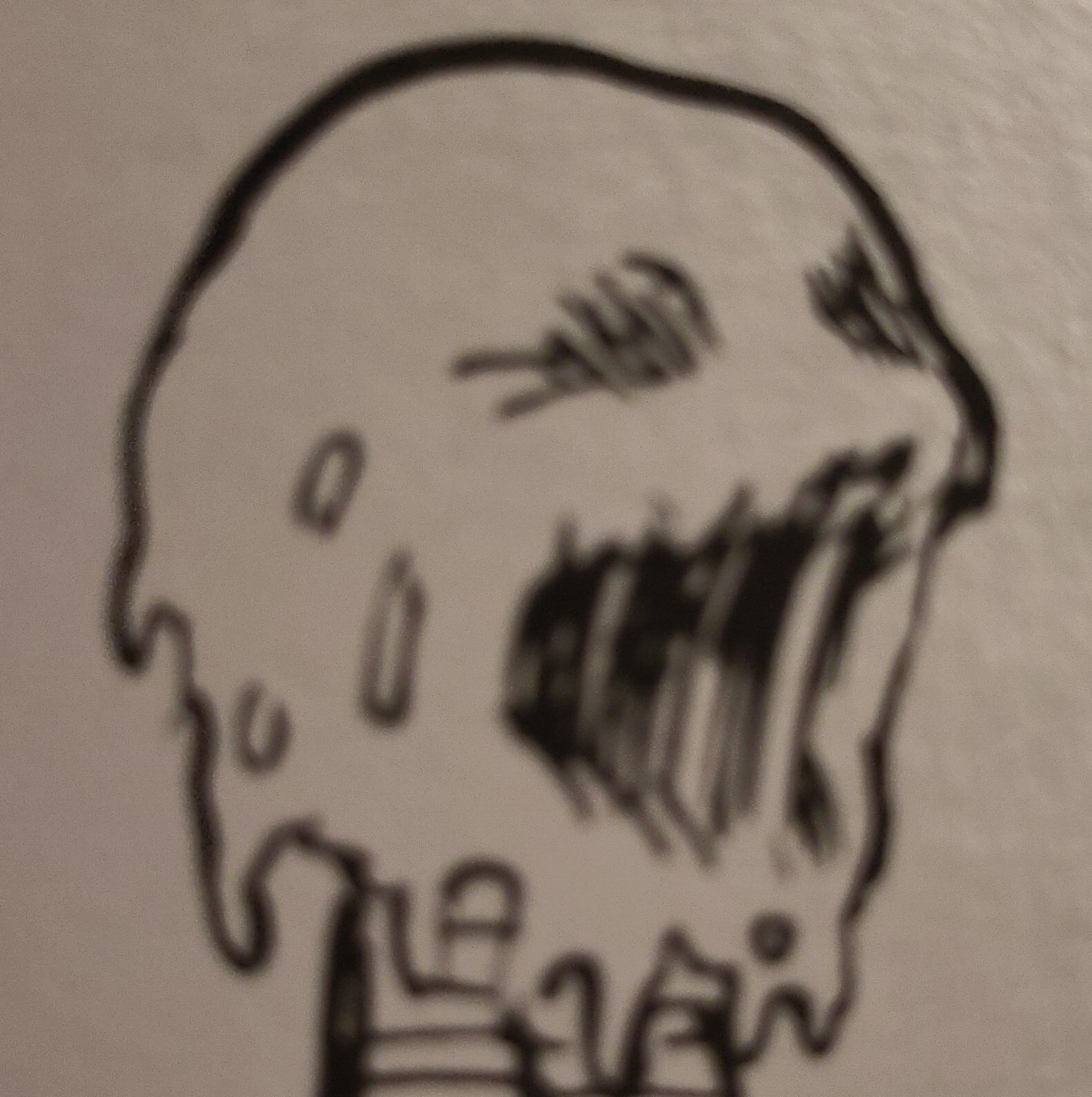So I recently got an e-reader and have started collecting e-books for it, but a lot of books seem to only be available through Amazon/Kindle. I don’t want anything to do with that company. Where do I even start looking? I have my local library apps and have scoured Project Gutenberg and some similar sites. While this is great for classics and older stuff, I want newer books too, specifically science fiction and fantasy. Have looked at author’s websites but they typically link to Amazon or physical copies.
Libgen is correct answer
Oh wow!
Also get any scientific paper/study basically
Honorable mention must be made of Anna’s Archive. It’s a little slow, but you can probably download the books faster than you can read them.
Also a friendly reminder to support your local library. Many libraries offer digital and audio books now that you can download! All for free!
As many users mentioned all shadow libraries, but also Google just search for the title with
type:pdfor epub and have direct links to that book. Ex: harry Potter type:pdfAnna’s archive https://annas-archive.org
Library genesis https://libgenesis.net
Project Gutenberg https://www.gutenberg.org
I’d like to add zlibrary to the list https://zlibrary.st/new-z-library-official-website-links
I typically buy from Barnes and Noble for ebooks. They sell DRM laden ePub files, but the DRM is easy to strip with some readily available tools. Without the DRM I have a nice universally supported industry standard format.
https://www.baen.com/allbooks/ has been letting people download ebooks for a loooong time. Great little site.
They also have a collection of free books: https://www.baen.com/categories/free-library.html
One of the more ethical choices. You get the books in multiple formats and you own it.
My library’s app will install them remotely via overdrive. If it’s not on there, Usenet works as well as anything else.
It is from rakuden the concurrent of amazon for ebook
I buy my ebooks from Bookapy. No DRM shit, you just download .epub or .pdf files.
Bookshop.org is a great spot. Directs money to small independent book stores from your purchase and you can even choose which book store gets the money.
Usenet
you can also use: https://addons.mozilla.org/en-US/firefox/addon/webtoepub-for-baka-tsuki/ for many many sites. I like using it on royal road with a delay so that the site does not get DDOSed by me wanting to read a couple of authors (and then I usually buy the physical/ebooks later when they are more polished).
I never conect my kindle/kobo/ebook readers to the internet. Calebre makes it soooo much easier.