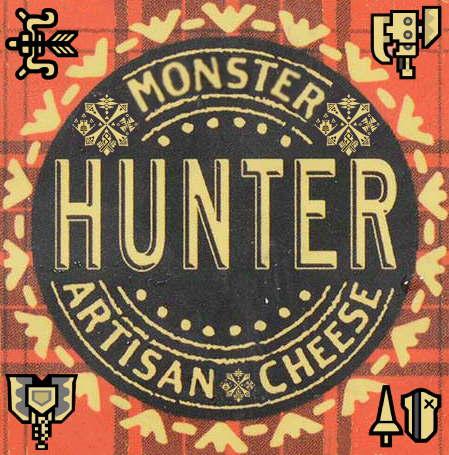so much to organize, damn you humble bundle
Smart move, you’re playing Game Categorization, the Game for free on Steam’s dime.
One of my favorites, I can’t wait for the sequel
I have over 300 games in 2 categories:
- Favourites
- Uncategorized
I don’t use them
Man, calling them “backlogs” seems like a very unhealthy way of thinking about it. They’re games you play for fun and enjoyment, not work you’re behind on.
My categories are: Games I shall play one day: just all the games I haven’t given a fair shake yet and would like to get around to at some point.
Games I am playing: games that I am actively playing, usually with some activity within the last month
Games I am done with: games I no longer want to play for whatever reason. Used to be “Games I have completed” but that didn’t make much sense with multiplayer games or roguelikes, and it worked better for games I hadn’t completed and just could not be arsed to complete.
Free games: games I have gotten for free and so have no plans to play.
Also have one for online multiplayer games and one for local multiplayer for when friends want to play something
Most of the time tho I just use the sort by recent and only installed bittons since those are the games I want to see anyway

Only one custom category for the best indie games.
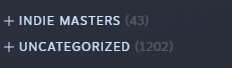
But I dont really need it since I uninstall games I dont play and my library view is filtered to installed only:
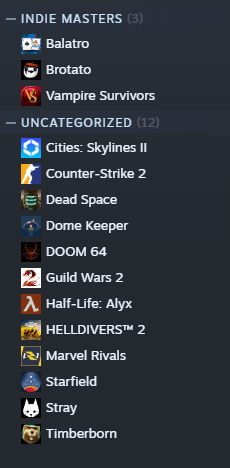
my dad’s garage is like this
I am in awe of your organization.
I’m surprised I didn’t see it mentioned here (unless I missed it) but I use the “hide game” function liberally. Anything I’m not interested in, gave up on with no chance of trying again, completed with no desire to revisit, or won’t touch for any other reason just goes away, out of sight. It helps give a real sense of progression through your collection and you can pare it down to favorites you would likely revisit and things you have yet to play. And the hidden tab is easily viewable if you ever want to look at everything for any reason like rethinking putting a particular game in there.
deleted by creator
Ooh, emojis? The possibilities!
Not Steam emoticons though, unfortunately.
What a miss by steam! I might finally have something to use them for
I’m migrating away from steam and starting my library over.(Moving away from accounts and drm) So in the future my library will only have games that I have actually played and will play.
Yeah I’m buying games twice but no one likes captain hindsight.
I mean, if you’ve already paid for the games in the past, and you’re going totally DRM free anyway… I feel like you’re morally all good to go sailing.
Modern games are a pain in the ass and the download speeds are horrible. I’d rather just buy them and download the game in 2 hours.
I don’t mind supporting the devs I like, anyways.
That’s pretty cool! If you don’t mind me asking, how are you doing the migration? Last I’ve checked, most games on steam are sold on there & perhaps other consoles & platforms, but rarely as a direct download from the publisher/dev. The only ones that come to mind are Factorio & Starsecter. So how are you building that library?
Unless your using GoG, itch (which would be limiting I’d think), or piracy (which from another comment you implied you weren’t doing?), I don’t see how this would be practical.
Not trying to throw shade, just really curious.
Pretty much just GoG. Most of the games I want to continue playing are on there.
If not that, then looking for FOSS alternatives(Like instead of minecraft I have VoxeLibre)
Makes sense, very cool
I think that’s part of why you have a backlog.
In all seriousness though, I have a couple lists for like “Workshop” and “Souls like,” otherwise it’s just sorted by what’s installed and most recent.
I do have a favorites list though.
I have an “immediate backlog” of 5 games, about 30 in my “primary backlog,” and about 60 in my “backlog.” I promote or demote based on vibe and try to play 1 game at a time. I also have a tight curation of favorites and Steam Deck bangers.
I have an _installed, a backlog in general, genre based dynamic categories, and a few special categories such as “bad games that should feel bad”, “broke shit check for patch later” “GFWL Broken” and “games of lost interest”
I was playing this game too much, with complex system which never actually encouraged me to play any of the games I have categorized (and I had similar system as OP). Please dear fellow gamers - don’t fall into same trap =)
Now I have only 4:
- WTP - want to play games, be them new or on repeat.
- VR - same as WTP, but for VR.
- Done - for games which are finished, but I have a feeling that I would like to recall them several years later.
- Done-done - for games which I’m not going to ever play again. Either bad games, or which have fully fulfilled their purpose and there is nothing to do anymore.
I use recent sorting, which help a lot to mitigate any kind of lock on what to play today. It’s more like recommendation
I am trying to free myself from finishing games 100% and avoid all side/boring activities, also now I’m free to pick whichever game I want, instead of planned (like work) consumption with previous system.
It has really brighten my playtime, now it feels more like joy than before.