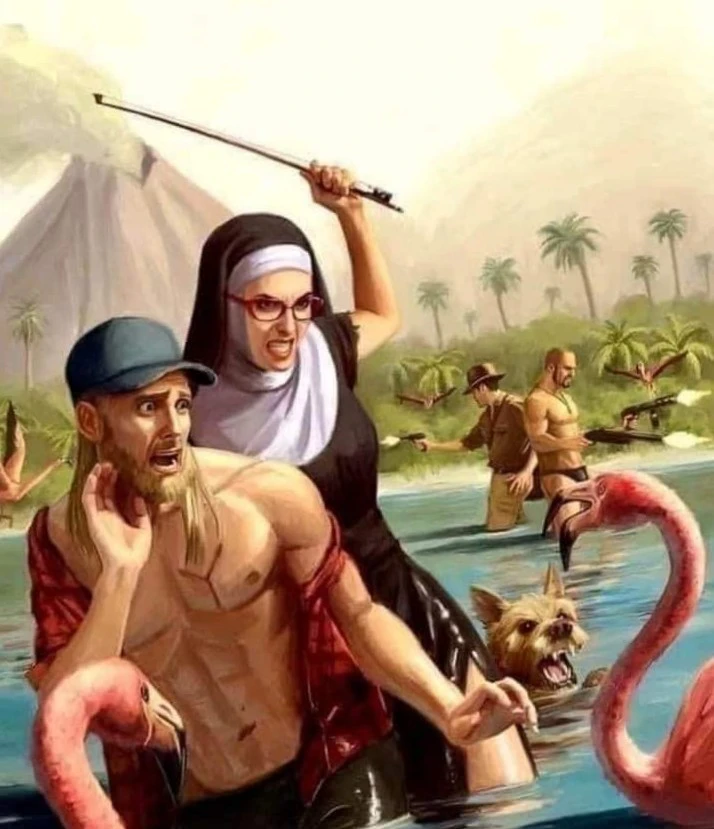I want to buy a large new tv mostly for my steamdeck. I dont want it to access the internet for obvious reasons. I live in a community with wide open wifi everywhere that requires no password, so devices turned on here just hook up automatically. Im not tech savvy so wont be doing any raspberry pi black magic. Any suggestions about specific televisions or workarounds in this situation would be greatly appreciated.
I have an Onn TV that I quite enjoy. I intend to eventually connect it to an isolated network where it won’t have real Internet access, but for now I just use it as a 4k dumb tv
I picked up an LG OLED 50 " on sale for $899.00 at Best buy. Pretty decent deal for a full OLED screen. It has all the smart shit, I just don’t connect to wifi. Librelec works great through a PI. The HDMI transmits remote control through HDMI cable and I can control the media server with the same remote. Pleasant surprise.
LG recently had a nice set of stripped-down-to-monitor TVs, i.e. TVs without that “smart” crap. Available in TV sizes, but none of the junk that spouts ads or intrudes into your privacy.
deleted by creator
Oh interesting.
I’d say get a computer monitor rather than something sold as a TV. Less likely to spy on you. If your TV has a microphone, assume it is listening.
As far as connecting the internet, there shouldn’t be any issue. I seriously doubt it will automatically connect to anything unless you tell it to.
deleted by creator
What price point and country?
deleted by creator
Just got the 55 TCL QM7 for 498 on Amazon it’s pretty awesome.
OP stated he wanted a large TV though. I don’t think a 55” TV qualifies as large.
Well he won’t get a better one at that price
Sure, his requirements aren’t realistic for his budget.
I feel old, but also haven’t bought a TV in ages so I don’t really know the market. 55" used to be very large unless you wanted to shell out serious $$
You can get a 77” for around 1k if you wait for a good deal.
That’s nuts to me. We paid around $1.2k for our 55" about 10 years ago. 77" also feels way too big for our space, but it would be nice to jump up from 1080 and have more contrast/dynamic range, etc. I recently bought a laptop with a 3k OLED display and it’s beautiful. An OLED TV seens like it would be amazing.
I went from a 50” to a 65” to a 77”, I live in an apartment, maybe 3.5m viewing distance. You go from “damn that’s big” to “I wish I could afford something bigger” in about 2 days.
Fortunately prices keep coming down so if you upgrade every 5-10 years or so you can usually afford the next step up. I currently have what was LG’s top of the line OLED last year (77” G3) and it was about €3k5.
I think what qualifies as “large” really depends on the space you’re putting it in, what you’re used to, and how old you are.
When I was a kid, unless you were rich, there’s a good chance the TV in your living room was a CRT in the 30-40-ish inch range. I bought myself a 50" TV for my room when I was 18 with money I saved from my first job as one of my first big purchases for myself,and with the bezels at the time it was probably closer to a modern 55 or 60 inch tv in overall size. That thing seemed huge to me, especially given how small my bedroom was, even though it’s probably pretty standard these days.
So to me, 50" is kind of the benchmark for where I start calling a TV “big” even though I have a 70inch in my home now, and if I were filthy rich I could have one that’s over 100" now.
You can use a smart tv but not connect it to the wifi. We have a Phillips 43pfs5525 and we just never connected it to the wifi.
deleted by creator
The wifi may be on, but it won’t automatically connect to a network, even if it’s open. You’d have to specify which network to connect to.
My advice? Steer clear of Samsung. I have two and the HDR implementation on both is absolute shit with no way to disable it. Picture looks great without it, but with it turned on everything is dark, muddy and unwatchable.
Only way around it is to disable HDR on every device connected to it.