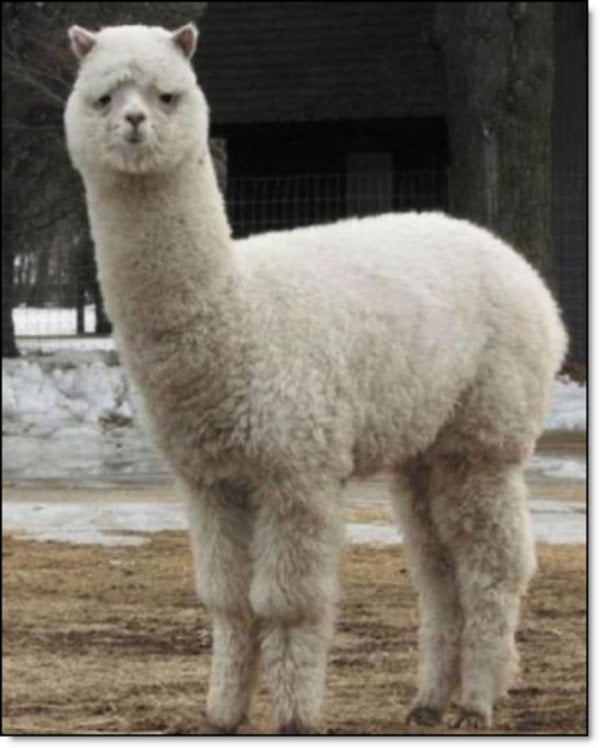Hello fellow lemmings!
I am in need of some advice on how to expand/coordinate my workstation.
I currently have 2 monitors and 2 laptops with 1 docking station that I switch back and forth between (I do have a second Bluetooth mouse that I connect to the laptop that is not currently connected to the docking station, if I need to).
I would like to have 4 monitors by the upcoming tax season. Also, I would like the option to expand to a total of 3 laptops within a couple years.
I have looked into KVM switches and the only one that I can find for 4 monitors and 2 computers is upwards of $800. Is there a KVM switch out there for 4 monitors and 3 computers, or is this just a pipedream?
What other solutions should I consider? When I expand to 3 computers in the upcoming years, would having 2 workstations be cheaper/more efficient?
One large monitor, one dock. Use windowing instead of separate monitors.
You’ll avoid the headache of multi-monitor kvm and docks.
Try Synergy!
This software allows you to use one keyboard and one mouse across multiple Windows, Mac and Linux systems with ease. I am in IT and use it between three desktops and laptops with different operating systems.
I bought Synergy when it was a kickstarter and I believe you can download and try it for free before you buy.
Worth a try, sincerely.
edit: Reddit has a few reviews on it just in case you want to ensure it’s a real thing and it’s not malware from an Internet stranger:
https://www.reddit.com/r/MouseReview/comments/11vu5k7/does_anyone_here_have_experience_with_symless/
Also consider a free open source equivalent. I use it on my Windows, Mac, and Linux systems.
Wendell designs and sells all kinds of KVMs. Pricy, but up to 4x4 does exist. https://www.store.level1techs.com/products/hardware
I gave up on KVMs.
Each of my screens has more than one input, my mouse & keeb can each pair with 3 PCs and there’s a button on to toggle between.
Sure, it’s a few more button presses, but it doesn’t cost me a dime for functionality that’s baked in already.