Thought this might be helpful as a lot of these mini PCs are hitting the used market.
Nice, but I wish there was a “Reputable Brand” or “Warranty” filter.
A lot of these boxes are made by the same OEM, and branded a thousand different ways under various names specifically for price fixing on large marketplace portals online - different colors, different cases, but same features without a warranty.
A lot of these fake brand names come out of companies who simply change names once they hit a certain number of bad reviews on marketplaces. Same shitty hardware, different brand name. Beelink and Minisforum are legit, but ‘KingHive Pro’ is probably made by ‘MiniKing’, and also sells things under “GamerKing”, for example.
Beelink and Minisforum are legit
I wish I knew a lot of this when I first started shopping for a mini PC. I ended up with a Beelink model that I’m quite happy with, but it seems almost luck that I didn’t pick another one, and I would have liked a “reputable brand” search function.
Next time, check out Level1Techs on YouTube. Wendell reviews a lot of these devices, and he’ll give pretty good feedback on what’s legit and what’s not. Ho has reviewed MinisForum for years and has consistently recommended them. Just be careful, because he also reviews the more sketchy devices and sometimes recommends them (but with caveats), so don’t assume that because it is covered, that it’s legit.
Thanks for the rec! I also love that you presume that there will be a next time, cuz, uh, that’s accurate. These little boxes are powerhouses, I probably want one for a TV set-top box now that all the TV boxes (Roku, Amazon Fire, even Android TV and soon Apple TV) are riddled with ads.
Yeah, I might end up getting one for that. My current TV doesn’t have ads, but does have enough smart features to have a Jellyfin app, so I’m good for now. But my SO wants a bigger TV, so that may end up being sooner than later.
I was mainly looking for used ones like Optiplex, Thinkcenter etc when I made this. Hence those brand filters. Thought they were a much better deal than a beelink, so I guess the site is optimized for that. Oh also can you send the link for the KingHive Pro listing? Might be able to filter out brands like that.
Those were just made up brands, but you can see what I mean if you look through Amazon, eBay, Alibab…etc.
From your own tool you can see these brands stand out:
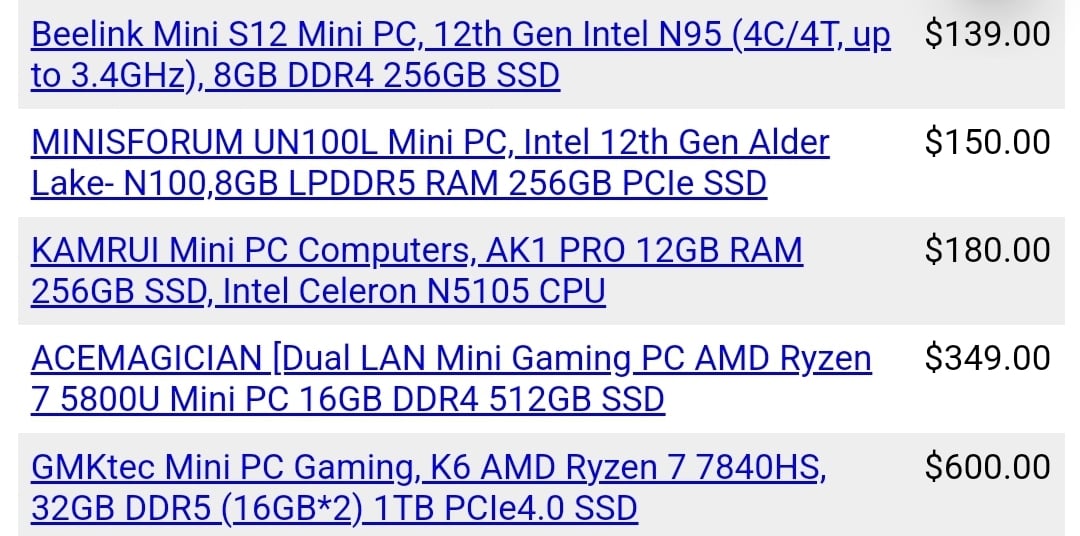
Some extra context: https://news.risky.biz/risky-biz-news-acemagic-mini-pcs-shipped-with-pre-installed-malware
‘AceMagic’ AKA ‘AceMagician’ AKA ‘AcePuter’ AKA ‘AceMini’ depending on your market.
Those amazon links are hand curated, and those are good brands and models. I’ll be on the lookout for those shady brands, thanks!
Sadly only for US and UK, or am I missing something?
I plan to add Canada and Australia next.
Awesome! I was looking for one to gift to my cousins
I have a few services running on Proxmox that I’d like to switch over to bare metal. Pfsense for one. No need for an entire 1U server, but running on a dedicated machine would be great.
Every mini PC I find is always lacking in some regard. ECC memory is non-negotiable, as is an SFP+ port or the ability to add a low-profile PCIe NIC, and I’m done buying off-brand Chinese crop on Amazon.
If someone with a good reputation makes a reasonably-priced mini PC with ECC memory and at least some way to accept a 10Gb DAC, I’ll probably buy two.
I’ve been running OPNsense as a VM in Proxmox for a year on an AliExpress box that doesn’t have ECC. If I might ask, why do you have a requirement for ECC?
Before this box, I ran a Dell R230 with pfSense but got tired of the noise and 40 watt power draw.
I’ve had zero issues without ECC, so I’m just curious about your need for it.
There are really two reasons ECC is a “must-have” for me.
- I’ve had some variant of a “homelab” for probably 15 years, maybe more. For a long time, I was plagued with crashes, random errors, etc. Once I stopped using consumer-grade parts and switched over to actual server hardware, these problems went away completely. I can actually use my homelab as the core of my home network instead of just something fun to play with. Some of this improvement is probably due to better power supplies, storage, server CPUs, etc, but ECC memory could very well play a part. This is just anecdotal, though.
- ECC memory has saved me before. One of the memory modules in my NAS went bad; ECC detected the error, corrected it, and TrueNAS sent me an alert. Since most of the RAM in my NAS is used for a ZFS cache, this likely would have caused data loss had I been using non-error-corrected memory. Because I had ECC, I was able to shut down the server, pull the bad module, and start it back up with maybe 10 minutes of downtime as the worst result of the failed module.
I don’t care about ECC in my desktop PCs, but for anything “mission-critical,” which is basically everything in my server rack, I don’t feel safe without it. Pfsense is probably the most critical service, so whatever machine is running it had better have ECC.
I switched from bare-metal to a VM for largely the same reason you did. I was running Pfsense on an old-ish Supermicro server, and it was pushing my UPS too close to its power limit. It’s crazy to me that yours only pulled 40 watts, though; I think I saved about 150-175W by switching it to a VM. My entire rack contains a NAS, a Proxmox server, a few switches, and a couple of other miscellaneous things. Total power draw is about 600-650W, and jumps over 700W under a heavy load (file transfers, video encoding, etc). I still don’t like the idea of having Pfsense on a VM, though; I’d really like to be able to make changes to my Proxmox server without dropping connectivity to the entire property. My UPS tops out at 800W, though, so if I do switch back to bare-metal, I only have realistically 50-75W to spare.
Anyone have experience with external HDD enclosures? I currently have two 3.5" HDDs, and I’d like room for two or three more. Reliability is pretty important to me, so something that’ll cut out periodically isn’t going to work.
For usb, make sure to get one with UASP https://www.jeffgeerling.com/blog/2020/uasp-makes-raspberry-pi-4-disk-io-50-faster
Makes sense for single drives, but if I go with USB, it’ll be something like this with multiple bays, which will almost certainly support UASP. I also don’t want a hardware RAID controller because I’d much rather my BTRFS filesystem handle the individual drives than rely on some controller to not corrupt my data.
The problem, however, is that a lot of these enclosures use really crappy components. Sometimes drives will drop off for no reason and the entire unit will need to be power cycled. They also tend to require a separate power supply, which is also annoying. But if there’s a super high quality one for pretty cheap, the entire package (mini PC + enclosure) is probably smaller than pretty much any equivalent case. So I’m interested, I just haven’t found a good fit.
I’m in the same situation as you, more or less… I have three new 22TB drives that need an enclosure, preferably for JBOD (no hardware RAID needed) but I can’t figure out which ones are actually good products… I don’t mind using a random-brand product if it’s actually solid.
I find it very difficult to figure out which ones will support my 22TB drives. And for some of them, it seems, it’s impossible to add new drives to empty slots later (because of hardware RAID, I guess?), which has made me hesitant in buying one with more slots than I have drives, in case they can’t be utilized later on anyway…
I was looking at the QNAP TR-004 which was mentioned by someone else somewhere on Lemmy some months ago, but IIRC it would be impossible to use the fourth slot later if the drive isn’t included in the hardware RAID configuration…
EDIT: I have also been looking into so-called “backplanes” as an alternative, since they seem to do the job and are cheaper, but I’m unsure if I’ll need a PC chassis/case/tower for that to actually work?
If you find something good (products or relevant info), feel free to share it with me.
Yeah, I don’t understand why JBOD with a decent chipset is so hard to find. I really don’t expect much from it, I just want to slide some drives in and have everything run consistently for a few months at a time. I’ll power cycle periodically to apply updates, so I’m not looking for 24/7/365 operation or anything.
FWIW, Level1Techs seems to recommend MediaSonic (timestamp is where he talks about reliability), but doesn’t give it a ringing endorsement. And that was one of the better ones he’s seen…
After a bunch of research, what I’ve found is:
- okay chipset, but garbage build quality (no dampening for drives, no hot-swap, etc)
- fancy controller that doesn’t support JBOD - non-starter for me, I don’t want anything to do with hw controllers
- expensive - at a certain point, I’ll just keep my oversized ATX case that does the job
Now I’m looking for compact cases that support 5 drives, like this one (a little too cheap perhaps?) or this one. It just seems reliable 4-5 bay USB-C enclosures just aren’t that popular.
Just go with a well known brand with a warranty.
The thing is, I don’t know what “well known brands” are in that space. It’s not something I buy frequently.
Then just go with the warranty. Good brands are obviously well known: Cooler Master, Corsair, TerraMaster, Orico, ASUS…etc.
TerraMaster, Orico
I honestly have never used either of these, yet they show up at a lot of retailers.
ASUS is a bit sketchy these days IMO, so I try to avoid them.
Well, if you have your preference, go with it. The base thing is to stick with a company with a solid reputation that was a warranty and isn’t disappearing overnight.
Update: added germany https://lowcostminipcs.com/de/


